Introduction
WPO365 helps to embed Viva Engage / Yammer feeds in WordPress, creating a more connected digital workplace. Strengthen internal communication, foster community, and drive employee engagement with real-time Microsoft 365 social content.
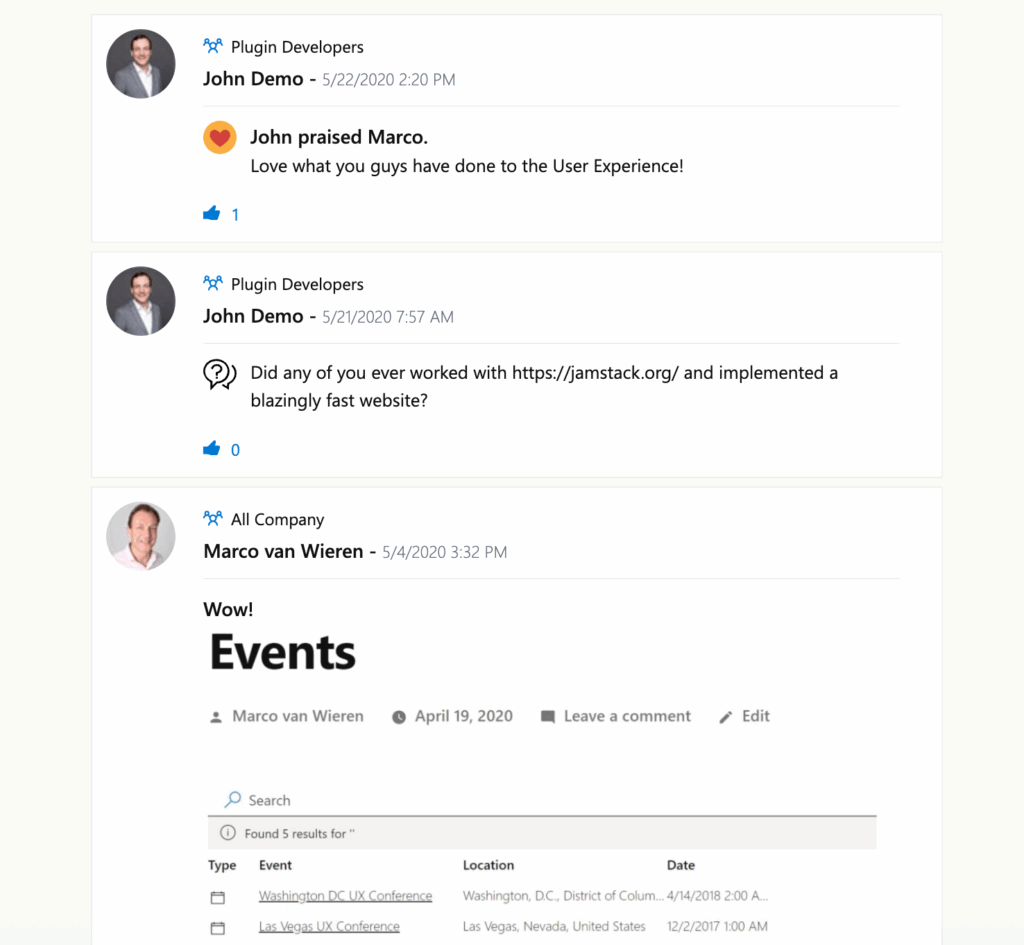
Supported features
Multiple feeds
The administrator / intranet manager can choose between the following and the my feed and configure the number messages that are retrieved initially and each time when the user clicks the Load more button.
Starter messages
The app will retrieve the so-called starter message of each thread of the selected feed and an excerpt of its content. Replies to the starter message are not loaded. Instead, the user can click the item which will load the corresponding thread in a new browser window.
Message rendering
The app renders messages differently, based on their type. The following types are supported:
- Announcement
- (System) Update
- Praise (including the Praise icon)
- Poll
- Question
Handlebars template
You can create your own HandlebarsJS template or customize one of the out-of-the-box templates to implement your own requirements.
Plugins with these features
Embedding a Yammer feed in WordPress is a feature that you can unlock with the WPO365 | MICROSOFT 365 APPS extension or the WPO365 | INTEGRATE bundle.
Documentation
Videos
There is no video available for this feature.

