Introduction
WPO365 can help to map Entra ID User Attributes to WordPress User Profiles. Examples of such attributes include a user’s standard attributes such as mobile phone, the department, job title but also custom (security) properties. This powerful integration ensures that user information – such as names, email addresses, job titles, and custom attributes, remains synchronized and up-to-date without manual intervention.
Custom user fields can be automatically updated during the following events:
- When a user signs in interactively with Microsoft.
- When synchronizing user from Microsoft Entra ID to WordPress via WPO365.
- When Entra ID Application / User provisioning updates attributes using the built-in SCIM based-integration.
Supported features
Basic user fields
WPO365 differentiates between updating basic WordPress user profile fields and custom user attributes that WordPress will store in so-called user meta fields.
Basic WordPress user fields are:
- First name
- Last name
- Display name
- Email address
Custom user fields
Examples of custom user attributes are:
- Employee ID
- Job title
- Department
- Mobile phone
A full list of custom user attributes is available from Microsoft here.
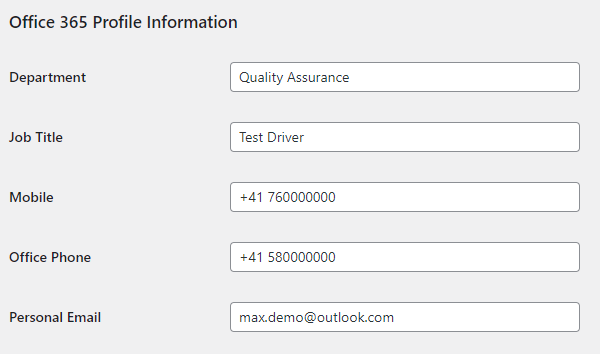
WPO365 can be configured to look for custom user attributes in the ID token it receives when a user signs in with Microsoft using OpenID Connect or in the SAML response when a user signs in with Microsoft using SAML 2.0. By default, however, will the plugin try and connect to Microsoft Graph to retrieve a complete set of user attributes.
BuddyPress Extended Profile Fields
If you configured custom user attributes such as Job title or Mobile phone and you are using BuddyPress, then you can configure the WPO365 plugin to update so-called BuddyPress Extended Profile Fields.
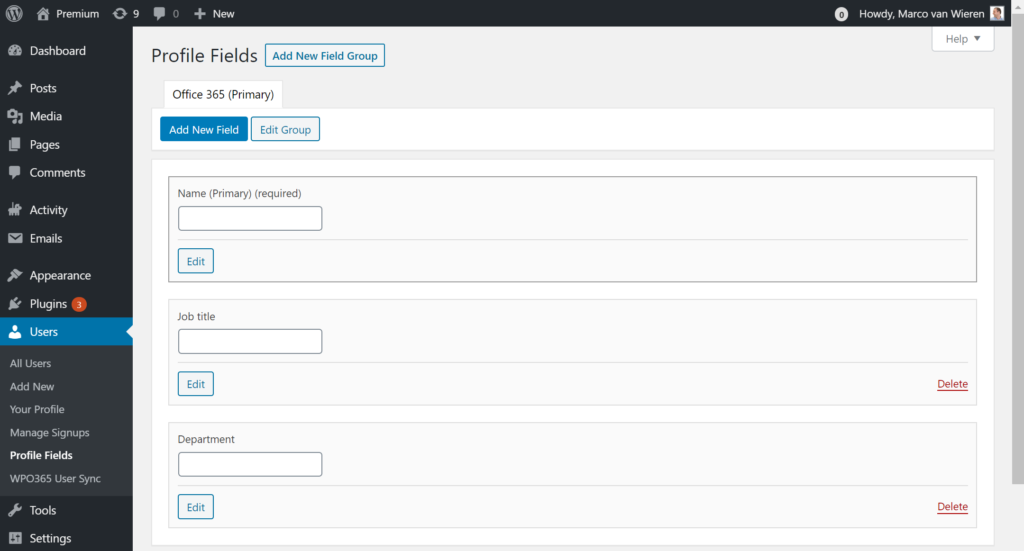
Custom security attributes
Custom security attributes is a new category of attributes that Microsoft has recently introduced and that are supported by WPO365. It requires additional configuration in Azure AD. An administrator must create separate attribute sets and grant specific permissions to assign, read and define attribute sets and their values. You must – for example – assign the App registration that you created for application-level access in Azure AD the role of Attribute Assignment Reader.
Plugins with this feature
The features in this article can be unlocked by the WPO365 | PROFESSIONAL and the WPO365 | INTEGRATE bundles.
Documentation
- https://docs.wpo365.com/article/98-synchronize-microsoft-365-azure-ad-profile-fields
- https://docs.wpo365.com/article/73-update-matching-buddypress-extended-profile-fields

