TL;DR
The basic edition of the plugin does not automatically register new users from your Office 365 / Azure AD tenant. Instead you’ll need to create for each Office 365 user a corresponding user in WordPress and either the username or the email address of that user must match that user’s Office 365 / Azure AD login name or email address. You can have a look at the following fragment in the video on how to install and configure the plugin.
In the following example the user’s Office 365 / Azure AD login name and the user’s Office 365 / Azure AD email address both are demo@wpo365.com. Now a WordPress administrator has three options to make it possible for this user to Sign in with Microsoft.
Option 1 WordPress Username and Email both match with the user’s Office 365 / Azure AD login name and email address.
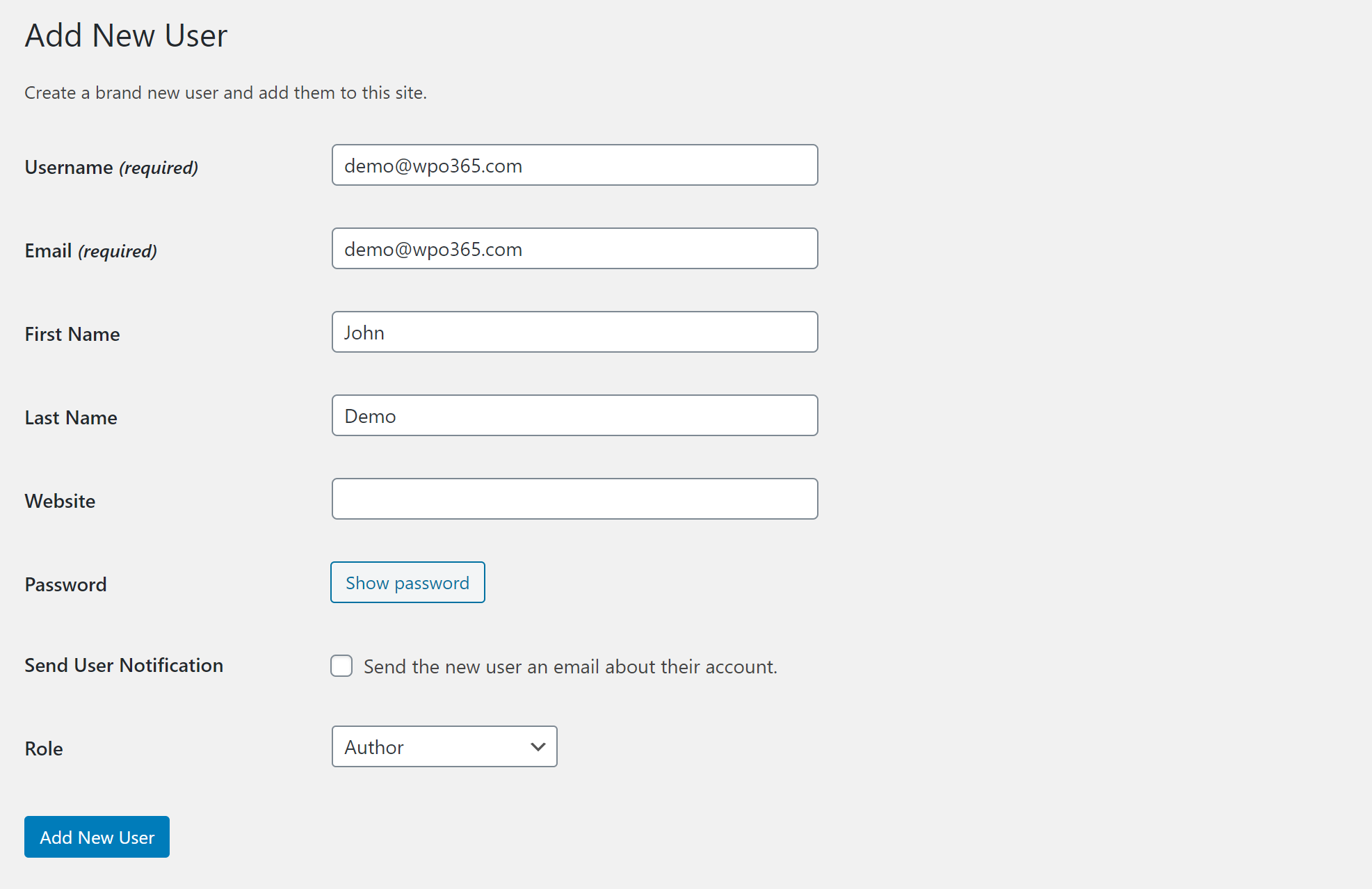
Option 2 WordPress Username match with the user’s Office 365 / Azure AD login name but email address does not.
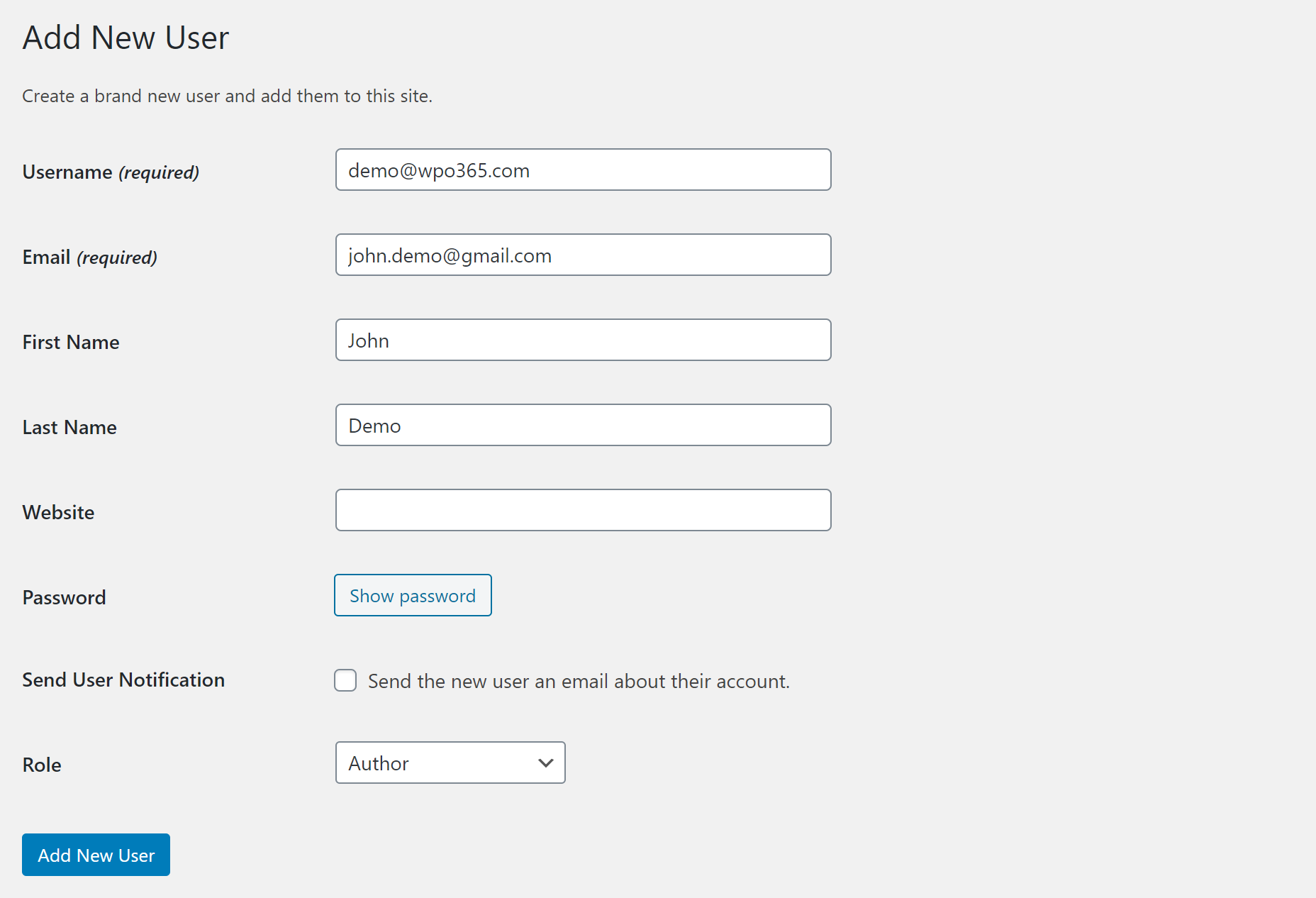
Option 3 WordPress Email match with the user’s Office 365 / Azure AD email address but user name does not.
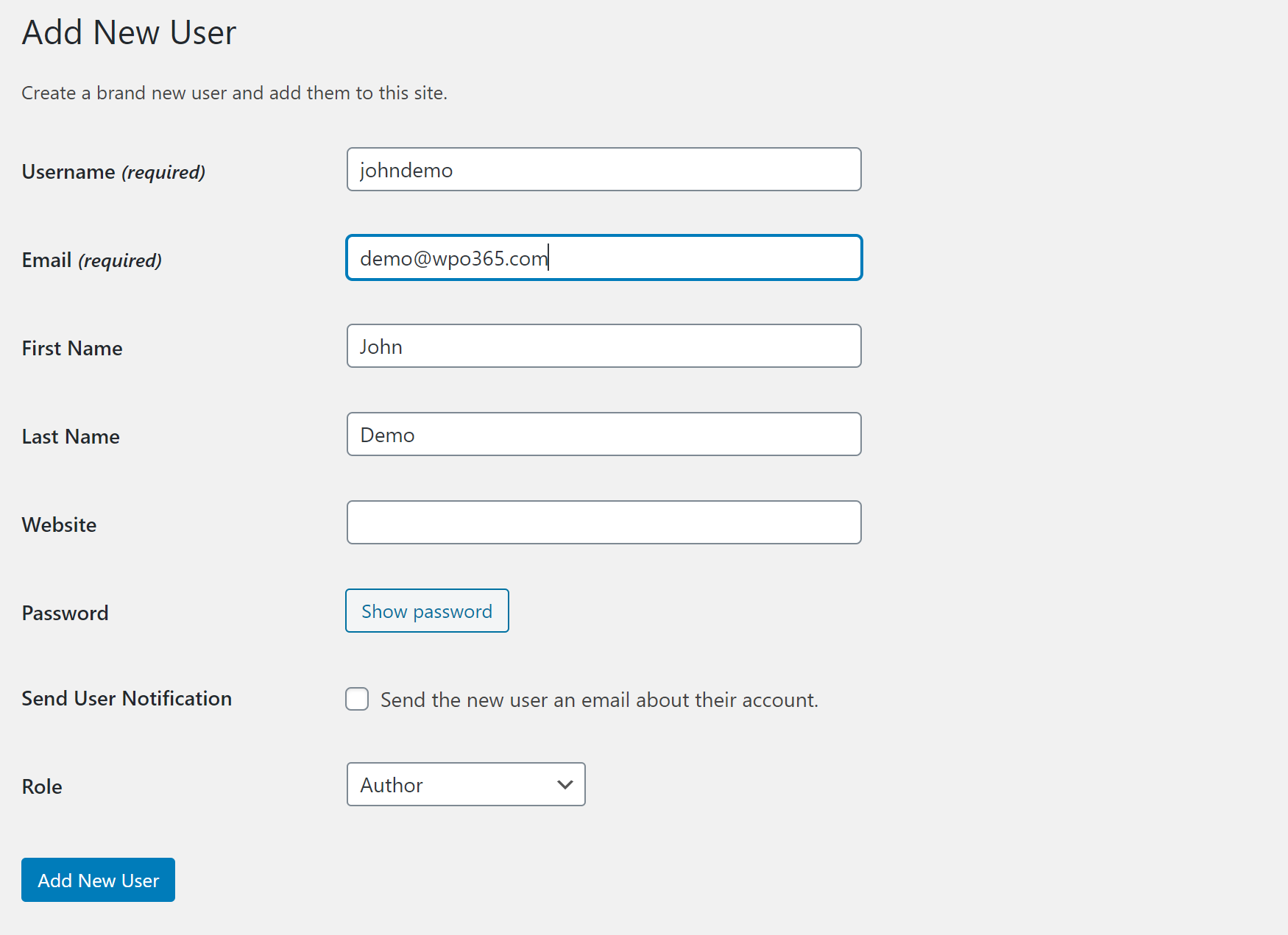
Editions comparison table
The basic edition of the plugin offers a limited set of features compared to the premium editions. You can have a look at the editions comparison table on the home page.

